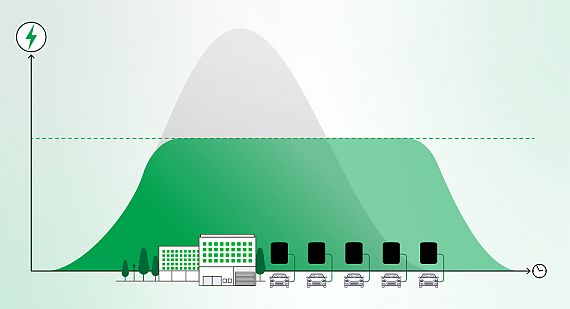Theresa Lorsch
30. October 2024

ABL Configuration App: effortless commissioning and configuration of the Wallbox eM4
A guide to the ABL App for electricians
With increasing numbers of new charging points and larger and more complex charging groups, electricians need the right tools to carry out commissioning and configurations as smoothly as possible. With the development of the ABL Configuration App, ABL aims to make everyday work easier for electricians with an intuitively designed app. The ABL Configuration App makes configuring and commissioning of a Wallbox eM4 quick and easy. We have summarised the functions and highlights of the app for you.
ABL Configuration App –
The most important functions at a glance
Once the charging station(s) have been installed on site, the Wallbox eM4 is configured using the ABL Configuration app. The app can be used to configure a single Wallbox eM4 in stand-alone mode or to configure several Wallboxes eM4 as a group installation.
As a qualified electrician, you can use the ABL Configuration App to ...
- carry out initial commissioning and subsequent adjustments or extensions to individual charging stations or charging groups.
- set up network topologies between a Wallbox eM4 and a compatible backend as well as between charging stations in a charging group.
- create charging groups and add or remove Extender variants of the Wallbox eM4.
- set technical parameters (e. g. maximum charging current, phase imbalance).
- set up a backend connection.
- monitor charging processes, operating statuses and errors.
- update the software of the charging station(s).
- restore wallboxes to factory settings.
ABL Configuration App –
App highlights
- User-friendliness: The app interface is user-friendly. An installation wizard guides you step by step through the configuration.
- Data security: At the start of the configuration, you can assign a specific password for your installation. It protects against unauthorised access and allows you to access and change the installation at a later date.
- Camera: After granting permission, use the camera on your tablet or smartphone to scan the rating plate of the charging station(s) in question. There is no need to enter the serial number manually.
- Backend templates: With the templates of compatible backends stored in the app, you can integrate the backend required by your customer in just a few steps.
- Configuration of accessory products: Setting up dynamic load management by integrating the ABL Energy Meter is straightforward. In addition to choosing the desired method for the load management, you can set other parameters such as fuse protection or activate load shedding.
- QR code: Once the installation is complete, the ABL Configuration App generates a QR code containing all the relevant installation information. Alternatively, it can also be sent to you and your customer by e-mail.
Download of the ABL Configuration App
The ABL Configuration App is available for free download from the Apple App Store and the Google Play Store. Please keep in mind that to install the ABL Configuration App, free memory space of at least 200 MB is required on the smartphone or tablet.
Click here to download the ABL Configuration App:
Tools for your daily work
Would you like to prepare for the commissioning and configuration of a charging infrastructure with the Wallbox eM4 or are you currently at the installation site and want to look up specific information?
You can find installation and operation manuals for the Wallbox eM4 in the download area of our website.
You want to make use of a video tutorial?
On our page for electricians, you will find short videos on the Quickinstall and phase switching of the Wallbox eM4.

Submit comment
Relevant articles
YTo0OntpOjA7aTo1MTgwO2k6MTtpOjUyMTY7aToyO2k6NTE5OTtpOjM7aTo1MDMzO30=
94
czoyOiIzNSI7