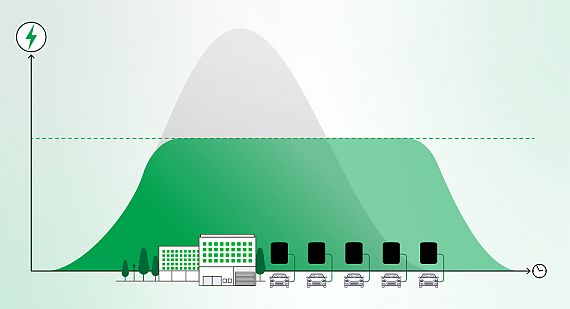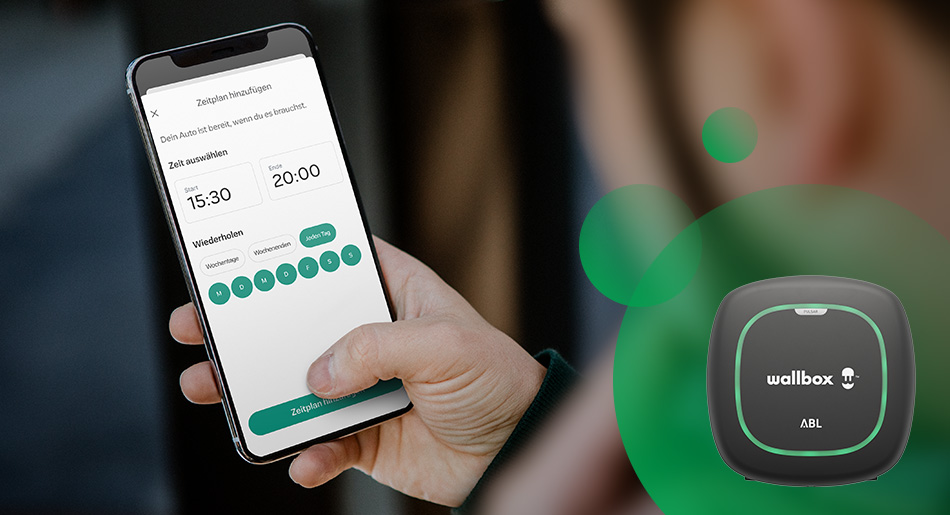
Planning charging processes with the Wallbox app
How to get the most out of your Wallbox ABL Pulsar with the smart app feature
Plan charging processes at any time and from anywhere: the Wallbox app offers this smart feature and makes life easier for EV drivers. How does planning charging processes with the app work and what are the advantages? In this blog post, you will find all the important information about the function that allows you to focus on what really matters in your daily life.
Plan charging processes – one of the many intelligent features of the Wallbox app

(Un)lock charging station, start and stop charging processes, limit charging power: The Wallbox app offers many advantages. In addition to these and other functions, you can easily plan when you want to charge your electric car at your Wallbox ABL Pulsar. This means you can enjoy your relaxing break in the garden without interruption while your Wallbox ABL Pulsar automatically starts charging your electric car at the scheduled time.
How does it work? – Step-by-step to the desired charging period
Once your wallbox has been commissioned by a qualified electrician, you can either start a charging process directly using the Wallbox app or you can add a schedule there. Downloading the Wallbox app from the App Store or Google Play Store is free of charge.
This is how it works:
1. On the overview page of the myWallbox app, tap on "Add schedules".
2. Specify your desired charging period by selecting a start and end time.
3. Use the "Repeat" tab to define the days on which automatic charging should take place at the
desired time.
4. Tap on "Add schedule" to save the schedule.
5. Repeat the process to optionally add further schedules.
6. If the charging station is unlocked, the charging process starts automatically at the specified time.
Good to know: Scheduled charging processes only start when the Wallbox ABL Pulsar is unlocked. This prevents unauthorised persons from charging at your charging station. If the electric car is already plugged into the charging station before the start time, the charging process can also be started manually in advance via the Wallbox app.
Planning charging processes – what are the advantages?
- Cost savings: Scheduled charging saves money. Profit from dynamic electricity tariffs by scheduling charging processes during periods when electricity is cheapest. If charging with solar energy, a schedule around the peak of the sun is favourable.
- Flexibility: Planning with the Wallbox app is independent of time and place.
- Safety: Scheduled charging processes only start when the charging station is unlocked. The Auto-Lock function makes your charging station even safer - you decide after how many minutes the charging station locks automatically.
- User-friendliness: Planning is intuitive. Several people can use the Wallbox app and add schedules when invited via e-mail.
- Transparency: Statistics on energy consumption show how much was charged in the planned period.